
Doodle & Draw!

"I got this board mainly for work but also to doodle! Turns out, if your cat walks across it you'll get some great bean imprints 😂❤️
Its got just the right amount of sensitivity to show varying different line thickness and the stylus it comes with isn't too bad either but I still replaced it with one that can attach to the board easily lol.
Also it's really nice that the clear button isn't overly sensitive and can be locked." - Heather Silverman

Your Little Picasso Would Love This: Our Doodle Board can cultivate children's creativity and let them use their imagination to draw, doodle, & learn! Release their natural spark in, painting, math, spelling at any time and place.
Creativity Anytime Anywhere with Your Little One: No need for messy chalks or crayons or marker stains! This is a portable drawing device which you can bring anywhere whenever your kids feel like doodling, painting or flex their writing skills.
Great for Practical Everyday Use: Everyone from the family can use this board fr practical use such as note taking, grocery List, weekly calendar, chore Tasks etc!

Everyday Educate's Doodle Board - Specifications:
Dimension: 8.8 x 5.7 x 0.4 inches
Screen size: 8.5 inches
Weight: 116 g
Input Voltage: 3V
Size: L: 22.6 cm x W: 14.7 cm
Battery: CR2016 & CR2032 3V Lithium Battery

Environment Friendly!
Go Paperless

Important:
- Please take out the plastic cover on the battery before writing, and turn on the screen lock, then the content can be erased.
- There might be some images on the screen. It’s normal. Just turn on the screen lock and erase that by pressing the button.
- It can’t be used in temperatures above 40℃ or below 5℃.
- The normal writing force is 150g-250g, too strong will damage the LCD screen, too weak will result in poor handwriting. And the writing force determined the thickness of the stroke.
- Avoid using sharp objects for writing.
- Please replace a new battery when you find the image can’t be erased.
This tablet cannot be connected to a computer and cannot save images, press the erase button to draw new images.











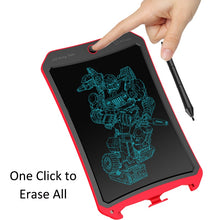









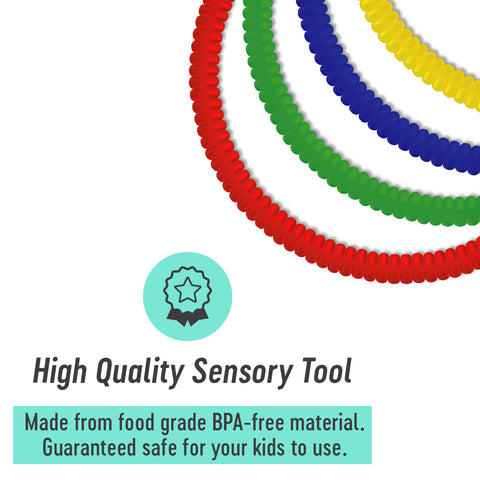

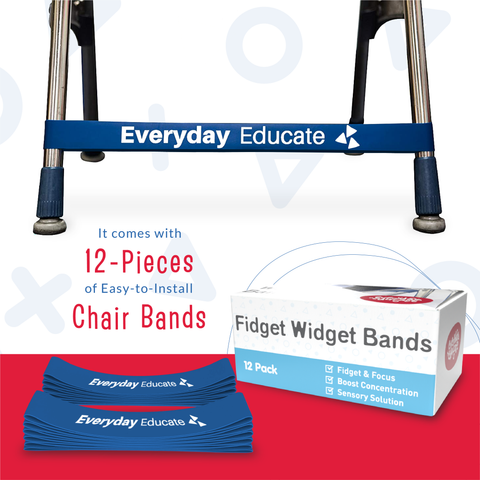




 Chat with Us
Chat with Us